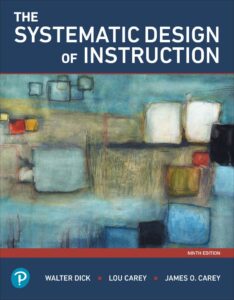By Brant Wilkerson-New
January 3, 2025
Imagine walking into a high-stakes control room where a major system has just failed. Your heart is racing; dozens of alerts are flooding your screen. In this moment, a well-written runbook becomes your lifeline — the difference between a quick resolution and hours of costly downtime.
While this might sound dramatic and more like a Hollywood movie, it’s a scenario that plays out daily in technical operations worldwide. Whether you’re managing cloud infrastructure, maintaining complex databases, or overseeing network operations, runbooks are the unsung heroes that keep modern technical operations running smoothly, especially in times of panic.
Runbook creation transforms chaos into order and turns difficult procedures into manageable, repeatable processes that anyone on your team can execute with confidence. Runbooks act as a systematic compilation of procedures, guidelines, and workflows that detail how to handle specific scenarios, operate systems, or respond to incidents.
Definition and Purpose
A runbook is a step-by-step guide with detailed instructions and technical procedures for routine operations and maintenance tasks within a system or organization. An effective runbook serves as a standardized guide that lets teams execute procedures consistently and efficiently. This reduces the likelihood of errors and minimizes system downtime.
Unlike traditional documentation that might focus on system architecture or user features, runbooks are action-oriented documents that guide operators through specific tasks step by step. They are especially handy in complex technical environments where precision and consistency are necessary.
Runbook Templates, Components, and Structure
Α Well-designed runbook template contains several key elements that make them practical and usable.
State the purpose
Every runbook begins with a best-practice statement that defines its scope and intended use. This introduction sets expectations and helps users quickly determine if they’re consulting the right document and, accordingly, best practices for their needs.
The prerequisites
The prerequisites section forms the next critical component. It details all necessary access permissions, tools, and system requirements. Detailed instructions include specific software versions, product updates, authentication credentials, and any environmental configurations that must be in place before beginning. For instance, a database maintenance runbook might require specific database administrator privileges and particular versions of management tools.
The procedures
Procedural steps are at the core of any automated runbook. These must be written with attention to detail and present the relevant example in a logical, sequential order that makes intuitive sense.
For multiple runbooks and playbooks, each step should include not just the action to be taken, but also the expected outcome and any waiting periods or system responses to watch for. Also, decision points are clearly marked, where decisions and choices must be made.
Visual aids
Visual aids build runbook functions and fulfill their purpose. They may include system architecture guides and diagrams, screenshots of user interfaces, and flowcharts depicting decision trees. Such visual elements simplify complex systems by helping operators understand the context of their actions within the larger system landscape.
Efficient error handling
Everybody makes mistakes, and runbooks are meant to fix them.
Each procedure includes a troubleshooting section that addresses common reports, stories, and issues and their solutions. This section details warning signs, error messages, and accurate steps for their resolution, along with criteria for escalating issues to higher support tiers.
Success and verification
Success criteria and verification steps lie at the tail end of the procedure. They help operators confirm that their actions were fully automated and thus successful. This might include specific system responses, security issues, log entries, or monitoring metrics that testify to successful completion.
Supporting information
Supporting reference information includes contact information for subject matter experts, links to related documentation, and references to relevant system logs or monitoring tools. For example, a glossary of technical terms and abbreviations keeps things clear and prevents misunderstandings.
Integration points
Integration points with other systems include dependencies on other services, impacts on connected systems, and any notifications or approvals required before, during, or after getting started.
Types of Runbooks
Different situations call for different types of runbooks.
- Generic runbooks provide general operations that cover day-to-day specific tasks and routine maintenance procedures.
- Emergency runbooks focus on detailed incident reports and recovery procedures for urgent situations.
- Automated runbooks contain scripts and automation instructions that can be executed with minimal human intervention.
Creating Effective Runbooks
Creating a runbook is much like writing a recipe for a complicated dish: every ingredient and step matters.
Planning and gathering data
The process begins with planning and information gathering. Technical writers must shadow subject matter experts during actual procedures and take detailed notes about not just the what, but also the why behind each action and the what if. This stage reveals nuances that experts might take for granted, but others might not know.
Step-by-step instructions
The writing process itself balances comprehensiveness with clarity. Each procedure should start with a clear objective statement that explains what will be accomplished and why it matters. For instance, instead of simply titled “Database Backup Procedure,” the runbook should explain that “This procedure creates a full backup of the production database to prevent data loss and support business continuity.”
Language
Writers should use active voice and precise, consistent terminology throughout the document. Ambiguous terms like “wait a while” or “check if it works” are confusing as they can’t be quantified. Instead, you should include specific instructions like “wait for 60 seconds” or “verify that the status indicator displays ‘Connected’ in green.” Precision means fewer mistakes and reduces the need for clarification further down the line.
Create a runbook test
The initial draft should undergo multiple rounds of validation. First, the subject matter expert should review it for technical accuracy. Then, someone with the intended skill level but no familiarity with the incident response should attempt to follow it. This “fresh eyes” testing often reveals assumptions or missing steps that weren’t obvious to the expert or writer.
Formatting
Formatting decisions impact usability.
The document should implement consistent headings, indentation, and spacing to create clear visual hierarchies. Users should be able to understand the content at a glance.
Warnings or notes should stand out through thoughtful formatting, perhaps in separate callout boxes or with distinct styling. Less is more, even in the context of runbook writing: the formatting should never become so complex that it interferes with quick scanning when there is a time-sensitive issue that requires fixing.
Version control
Each runbook should have a clear revision history that logs what changed, why it changed, and who approved the changes. This tracking helps teams understand when and why procedures evolved, and it means that everyone uses the most current version and is on the same page
Integration
Integration with existing documentation systems requires careful consideration. Modern runbooks often link to related resources, configuration files, or script repositories. These connections need to be maintained and tested regularly to ensure they remain valid and useful — a bit like checking website links to make sure none of them lead to blank pages.
Feedback
Users should have clear channels for reporting unclear instructions, suggesting improvements, or noting when procedures become outdated. This continuous improvement cycle helps the runbook evolve alongside the systems it describes, keeping it relevant and useful.
Role in Modern IT Operations
Runbook automation is the way out when everything feels like it’s falling apart. Runbooks automate the response between team members and bring about faster onboarding of new personnel. They also provide a foundation for continuous improvement. Modern runbooks often integrate with automation tools and incident management systems. They are dynamic resources that adapt to changing operational needs.
Up-to-date Practices and Maintenance
Users should regularly test the procedures to validate the accuracy and effectiveness of the runbook content. A disaster recovery runbook requires routine maintenance with the resulting updates. Any company should establish clear processes for reviewing and updating runbooks, especially after system changes or incidents.
That’s where version control is necessary so that there is a clear continuity between runbook versions.
Runbooks Are Necessary When Things Go Awry
Everybody likes it when things run smoothly. Unfortunately, systems often glitch or fall apart. Runbooks can be the tools to restore systems to their former glory, bridging the gap between knowledge and action.
A well-written runbook helps organizations remain consistent, reduce expensive errors, and improve technical efficiency. The more complex our systems, the more necessary a well-maintained runbook becomes. Organizations should see it as a valuable asset for reliable operations and peace of mind.
Ready to transform common issues into easy solutions? Work with our team and see how a well-crafted runbook example can drive change, making it easier for your company to overcome any challenge. Book a demo today!
Experience the power of clear, compelling communication by reaching out to TiemlyText today for unparalleled technical writing services, tailored to elevate your business to new heights.
- About the Author
- Latest Posts
I’m a storyteller!
Exactly how I’ve told stories has changed through the years, going from writing college basketball analysis in the pages of a newspaper to now, telling the stories of the people of TimelyText. Nowadays, that means helping a talented technical writer land a new gig by laying out their skills, or even a quick blog post about a neat project one of our instructional designers is finishing in pharma.